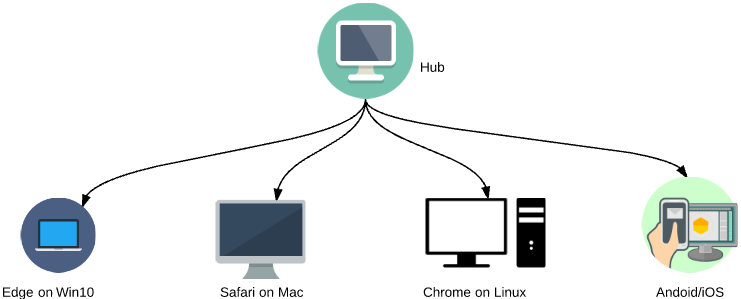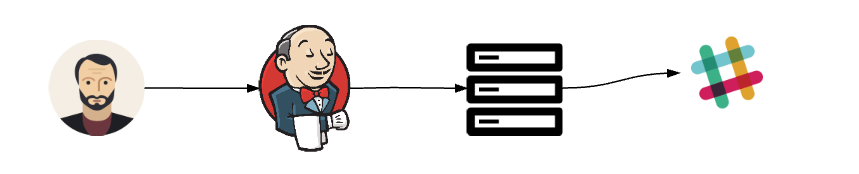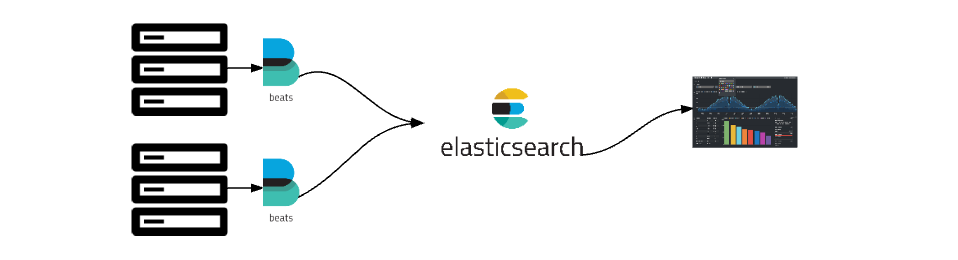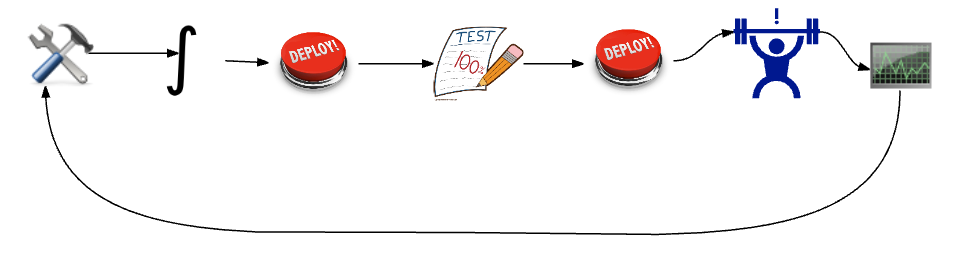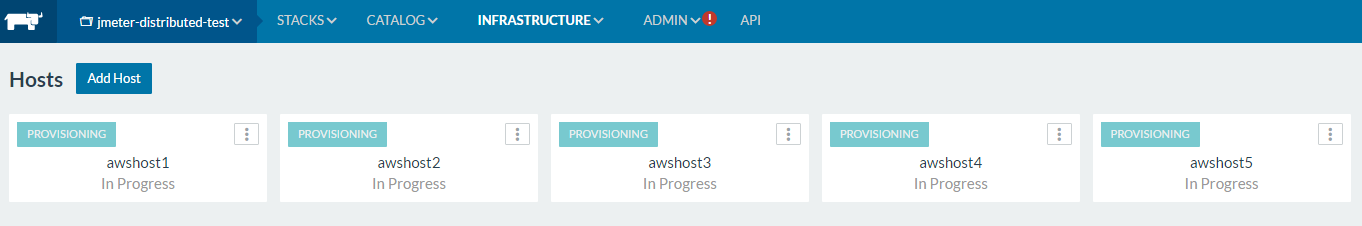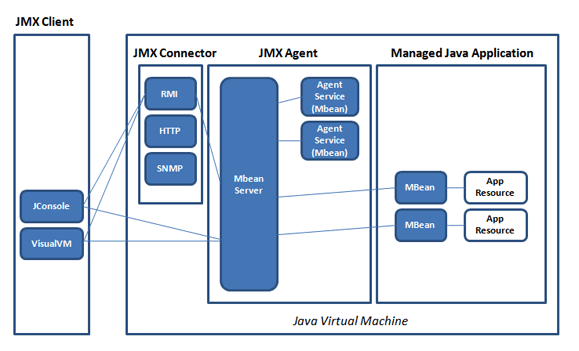Selenium WebDriver – Managing Selenium Grid Infrastructure using Arquillian Cube
In the previous article, we saw how easily we could set up the selenium-grid infrastructure using docker. By using docker-compose file, we can setup the containers for the selenium grid. Then we can start our automated functional tests using the grid. Once the execution is done, we can issue a simple command to bring the entire selenium […]